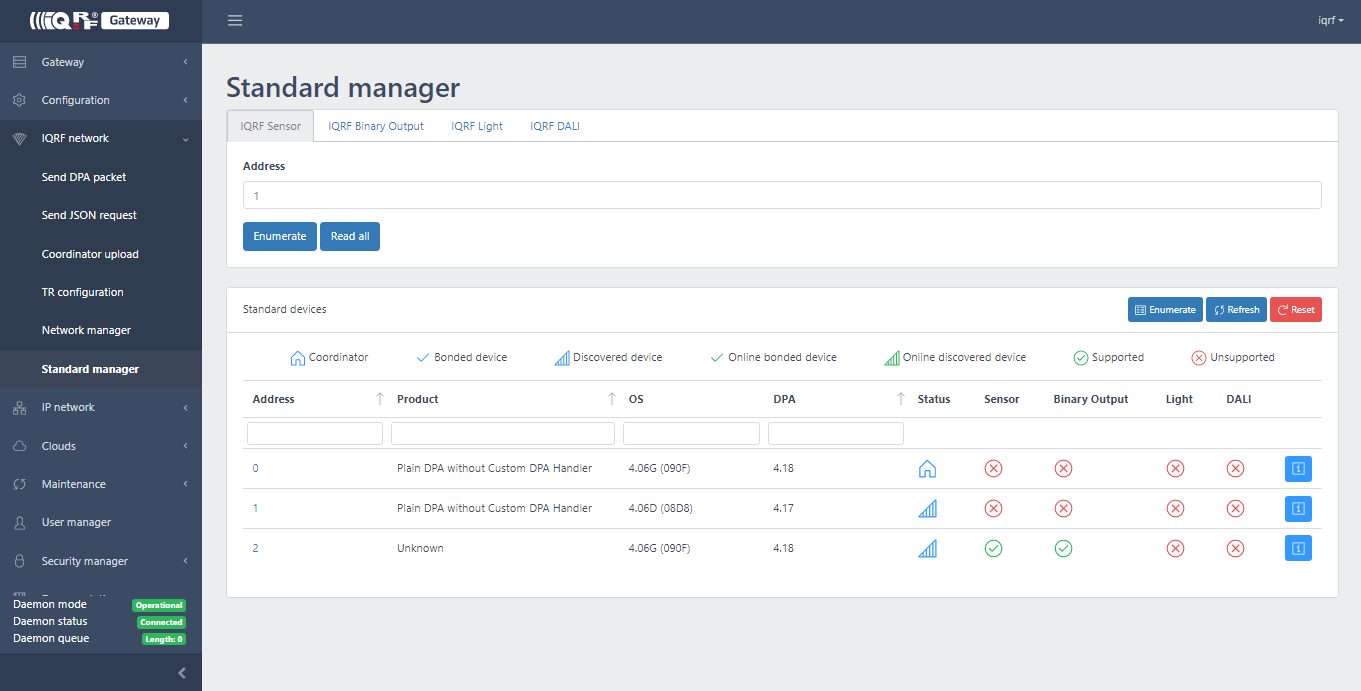Appearance
IQRF network management
Send DPA packet
Any DPA packet can be sent using this page. There are IDE macros to select from already predefined DPA packets.
The user can choose a fixed address independently of the address contained in the macros by enabling Use custom NADR.
An user timeout to wait for DPA response can be use by enabling Use custom DPA timeout.
DPA byte numbers are inserted in hexadecimal form.
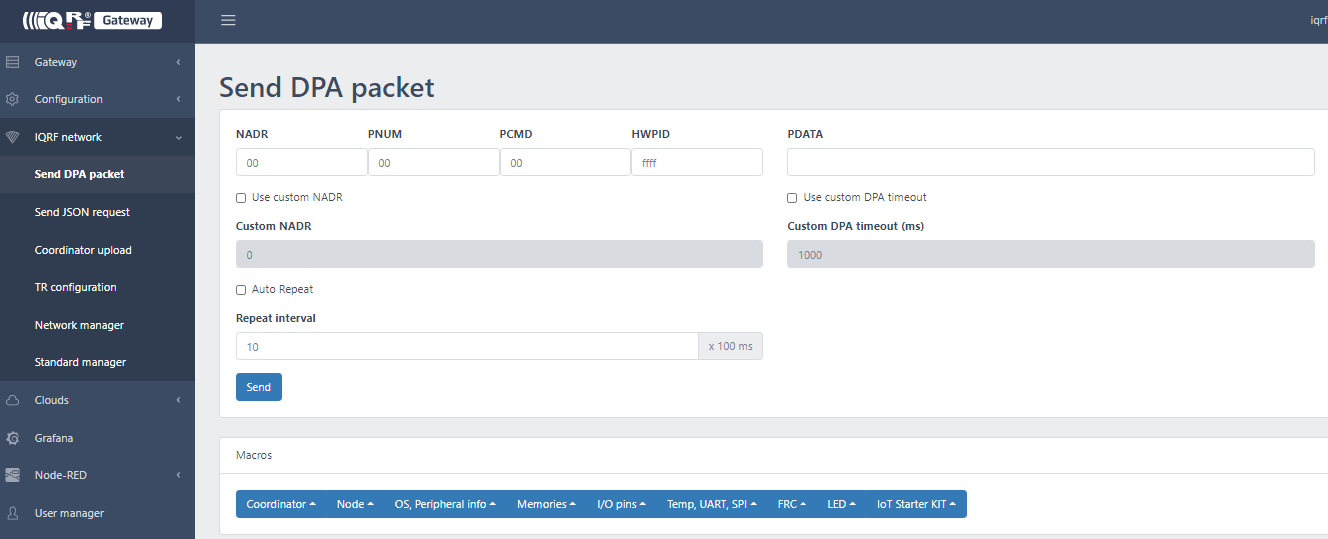
Send JSON request
Any IQRF JSON request can be sent using this page. The best is to open another tab in browser using button Show API documentation and copy any request from displayed examples on API page.
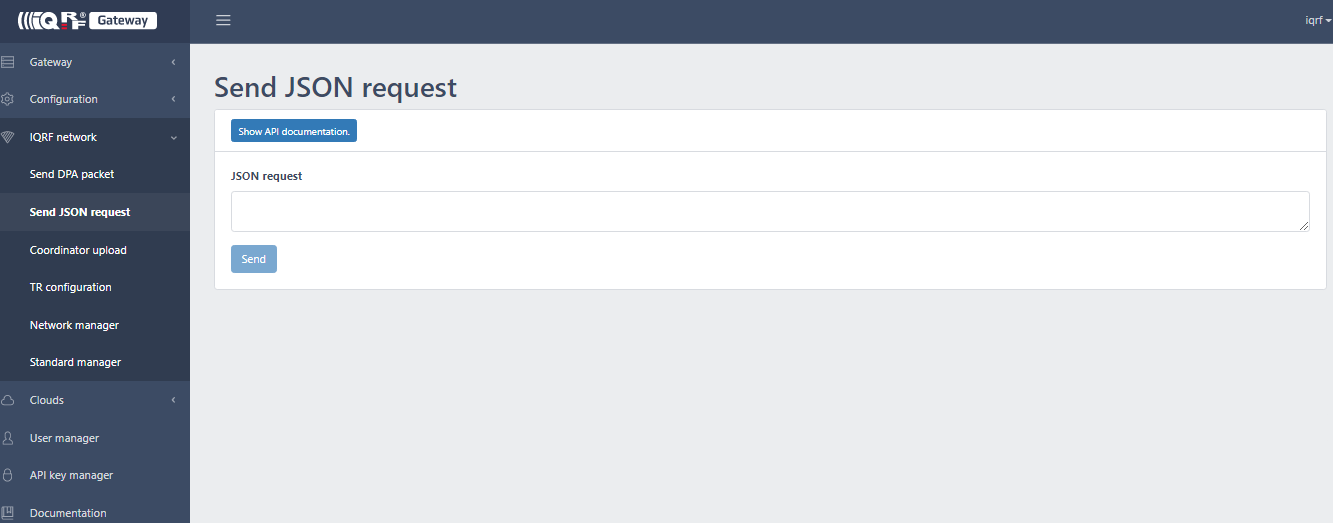
Coordinator upload
IQRF DPA custom handler (*.hex) and plugin (*.iqrf) can be uploaded to the coordinator TR module in the gateway. IQRF DPA plugin is automatically preselected for the given IQRF OS version and downloaded from IQRF repository.
To upload any IQRF DPA handler or plugin to the devices in the network DPA Over The Air upload must be used along with the wizard in IQRF IDE. Switch gateway to service mode, connect IQRF IDE via UDP and follow these steps.
Be aware that DPA plugin upload takes tens of seconds!
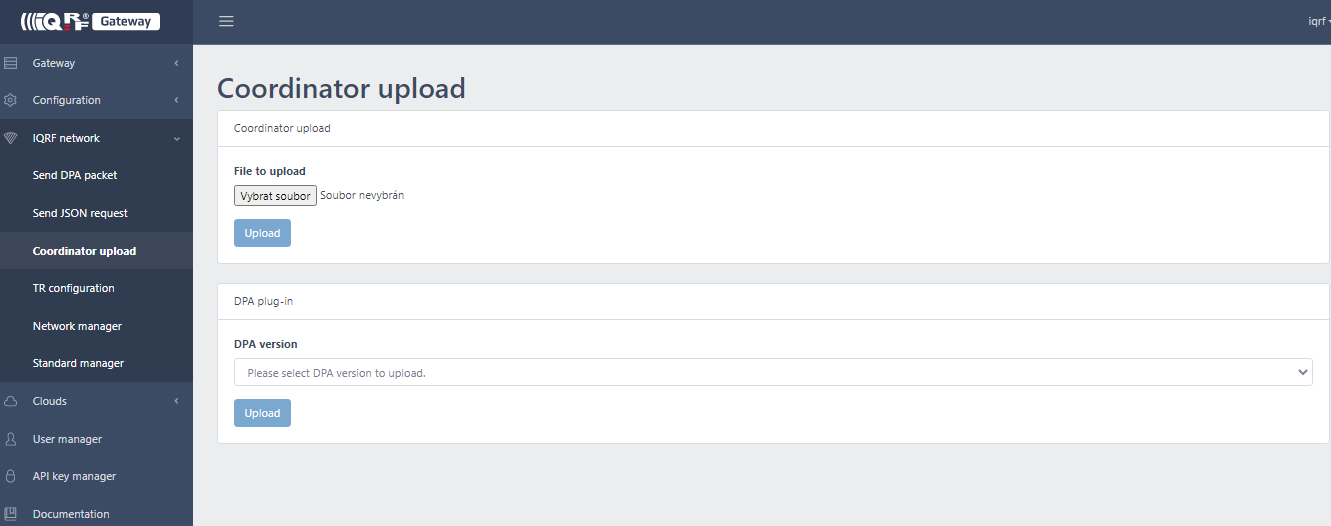
TR configuration
TR module configuration can be shown/changed using this page.
The coordinator address 0 is selected by default. Using Read button address configuration is read from the given device address 0-239. TheWrite button writes new configuration to previously selected device or to coordinator by default.
Network manager
The network manager can be used to perform necessary tasks in order to create IQMESH network such as device bonding, discovery, ping and enumeration. There is a support for the Local bonding e.g. via button and for the Smart connect via code.
Additional IQMESH services such as AutoNetwork and network Backup/Restore/OTA/Maintanance are also provided.
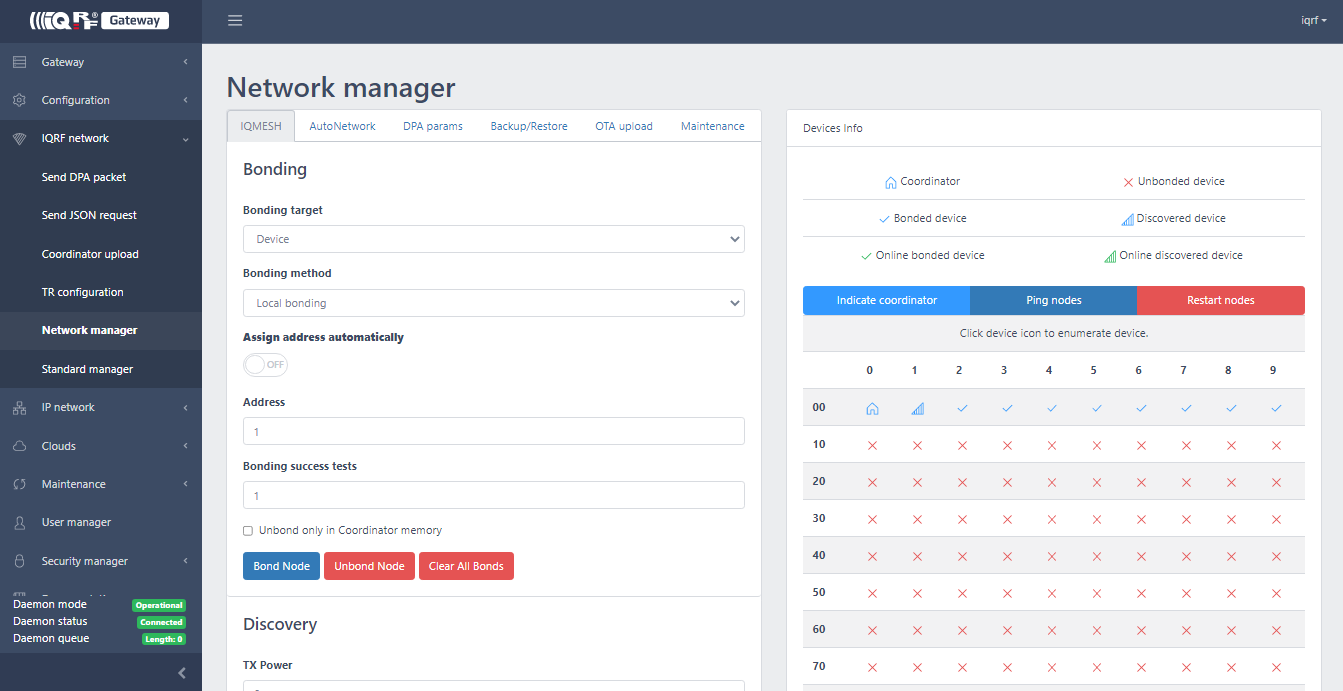
Standard manager
The standard manager can be used to work with IQRF Standard devices such as IQRF Sensor, Binary output, Light and DALI.
It is possible to perform network enumeration and receive and locally store to DB device's information such as: address, product, OS, DPA, status and supported IQRF standards. These information can be later retrieved via Daemon IQRF Info API calls.