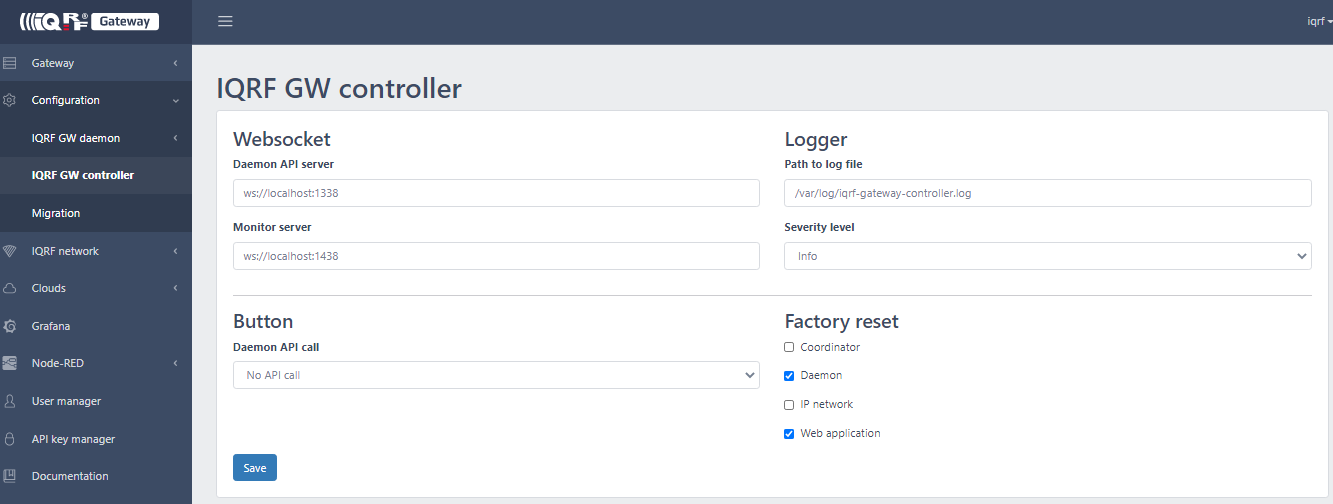Appearance
Gateway configuration
SMTP server
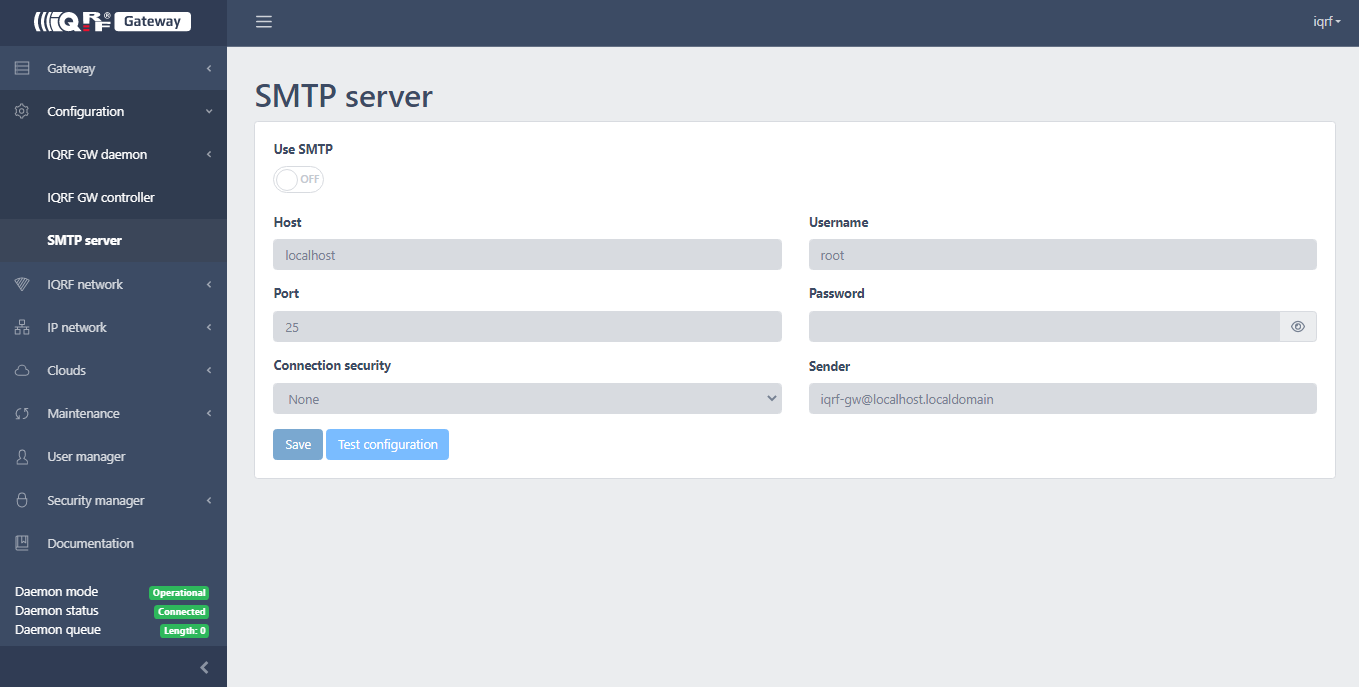
The setting for the SMTP server of your choice. There is no default setting. It is up the user to configure the server setting.
IQRF
Editing other parameters than listed below are not necessary! Most of the parameters are already well tuned for this gateway.
SMTP setting
- Set your own SMTP server in order to receive mails from WebUI application
- By default there is no server configured
- Setting is optional
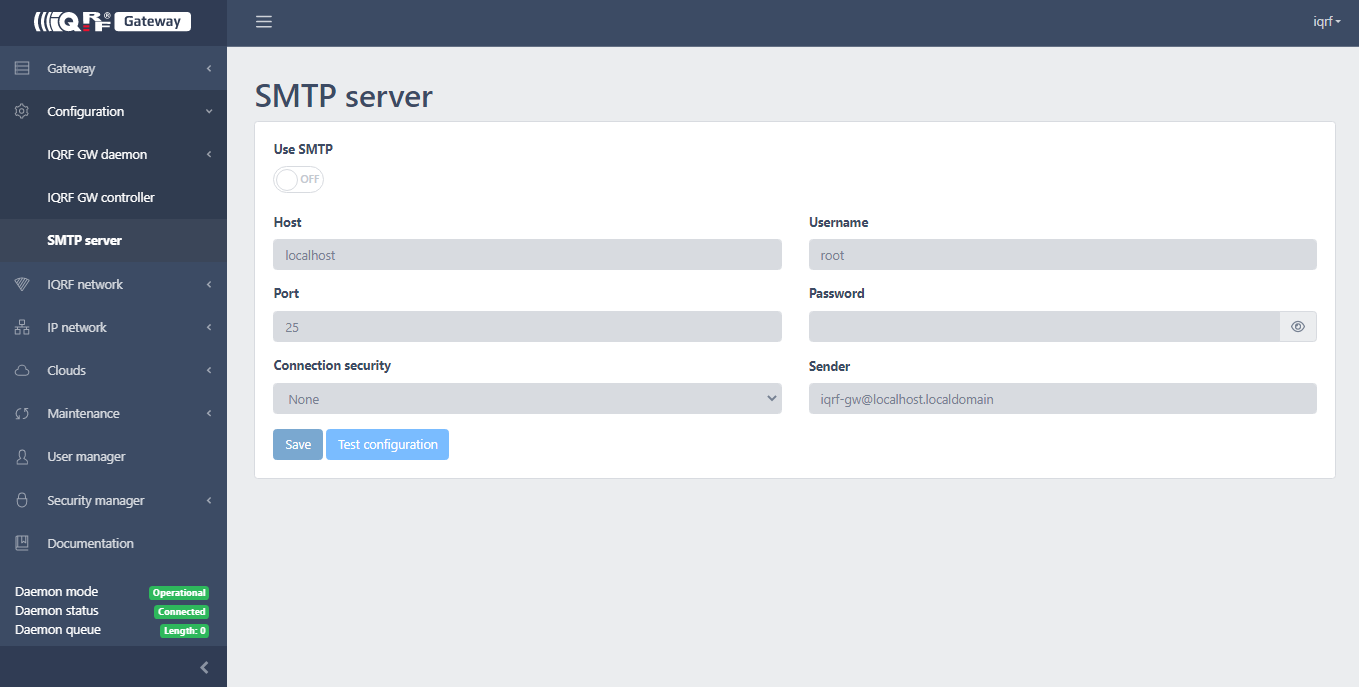
Repository
IQRF gateway daemon maintains state of IQRF repository and caches all the data.
Download period can be configured via this page. There is also option to update local cache of the repository on user's request.
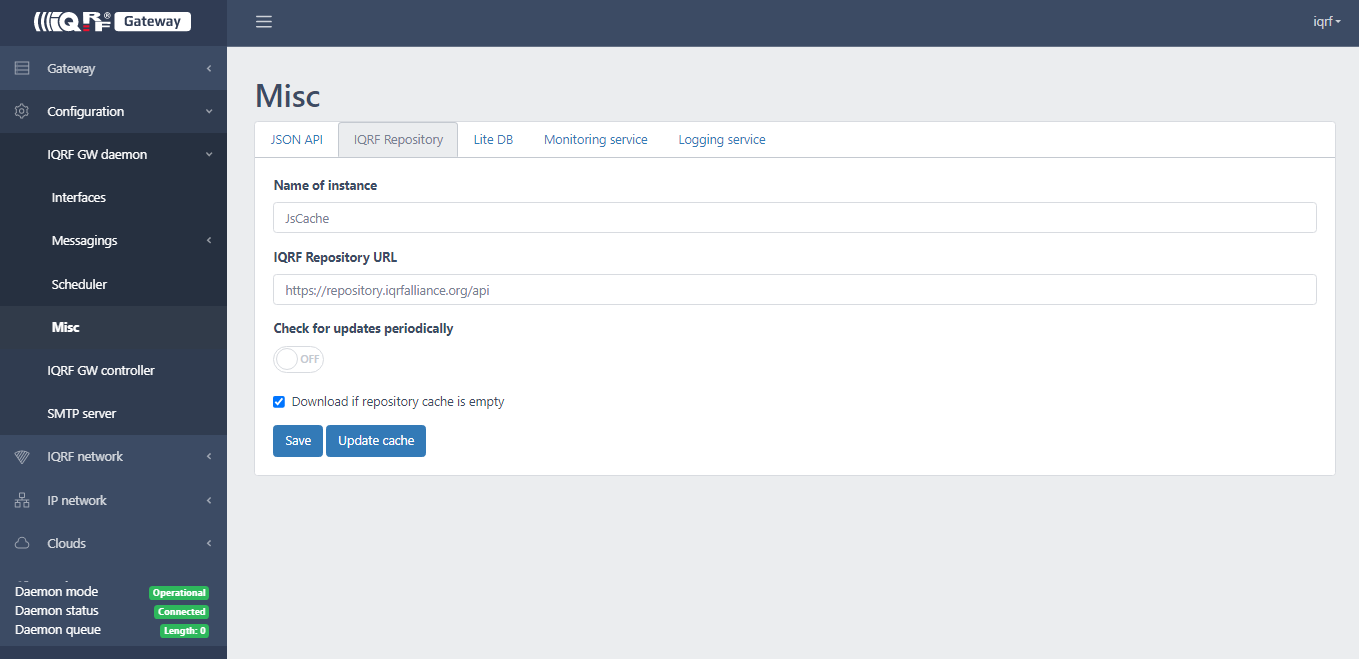
MQTT messaging
IQRF gateway daemon MQTT client configuration. Multiple MQTT connections are possible.
Configuration wizards for the well-known cloud platforms are provided in gateway web application menu Clouds.
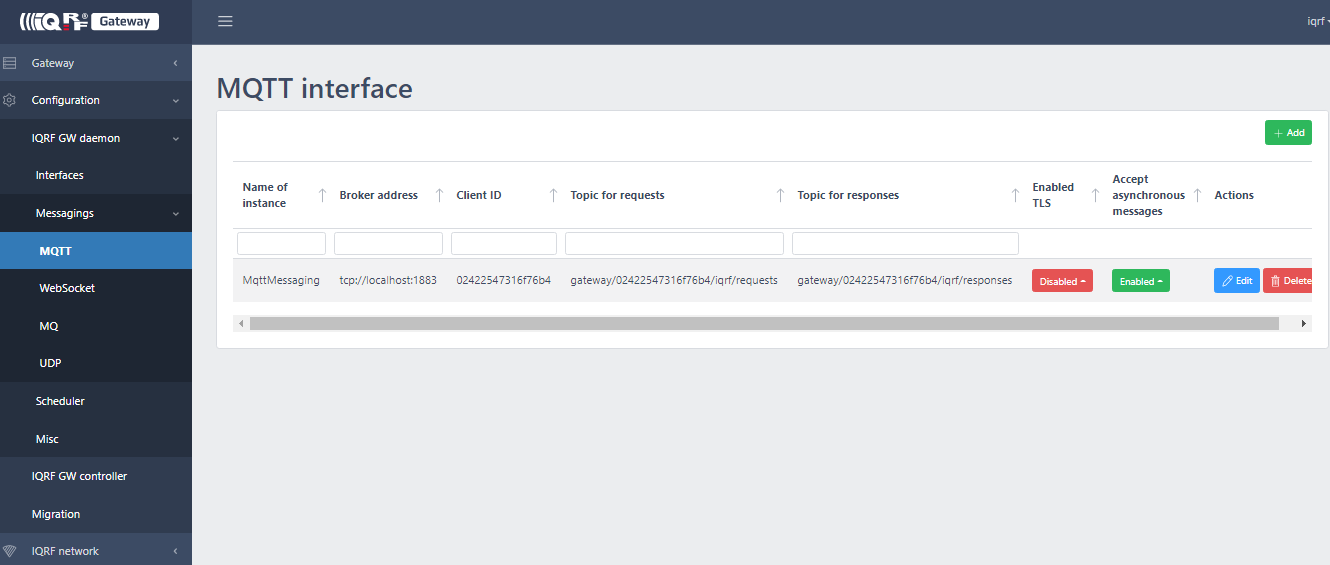
WebSocket messaging
IQRF gateway daemon WebSocket server configuration. Default port matches setting in gateway web application.
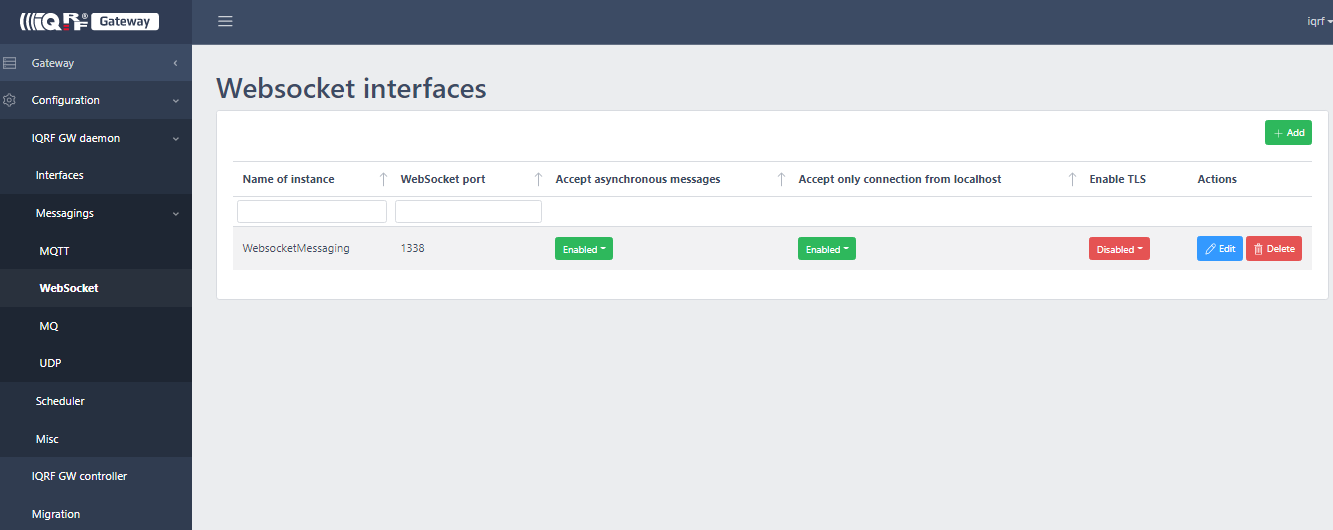
UDP messaging
IQRF gateway daemon UDP channel configuration. Default ports match setting in IQRF IDE.
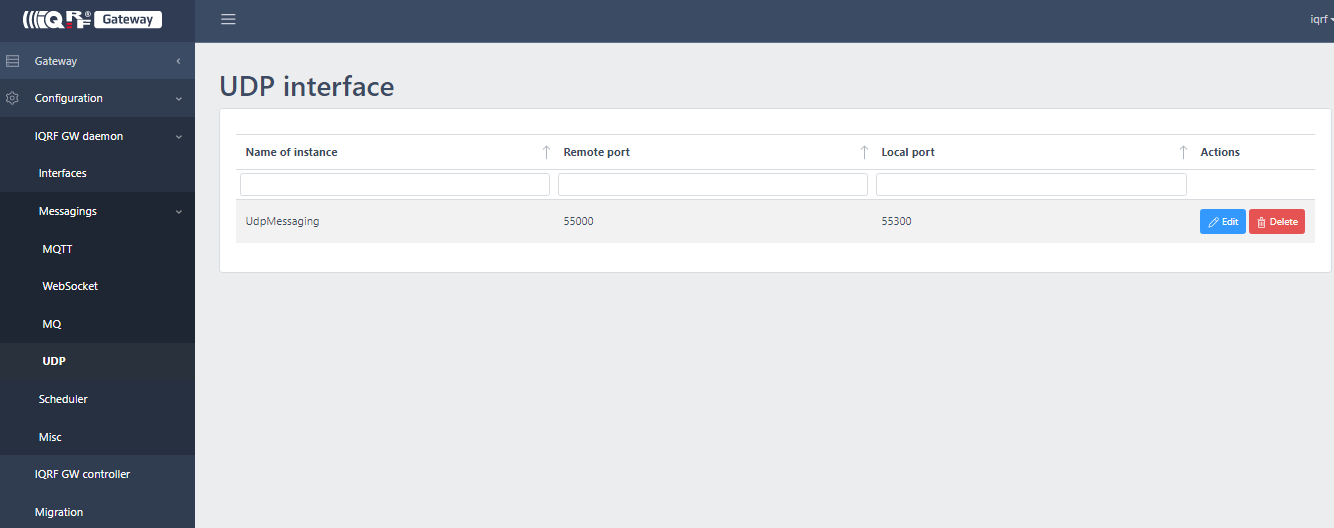
Scheduler
Using Add button any JSON request gateway is added as scheduler's task.
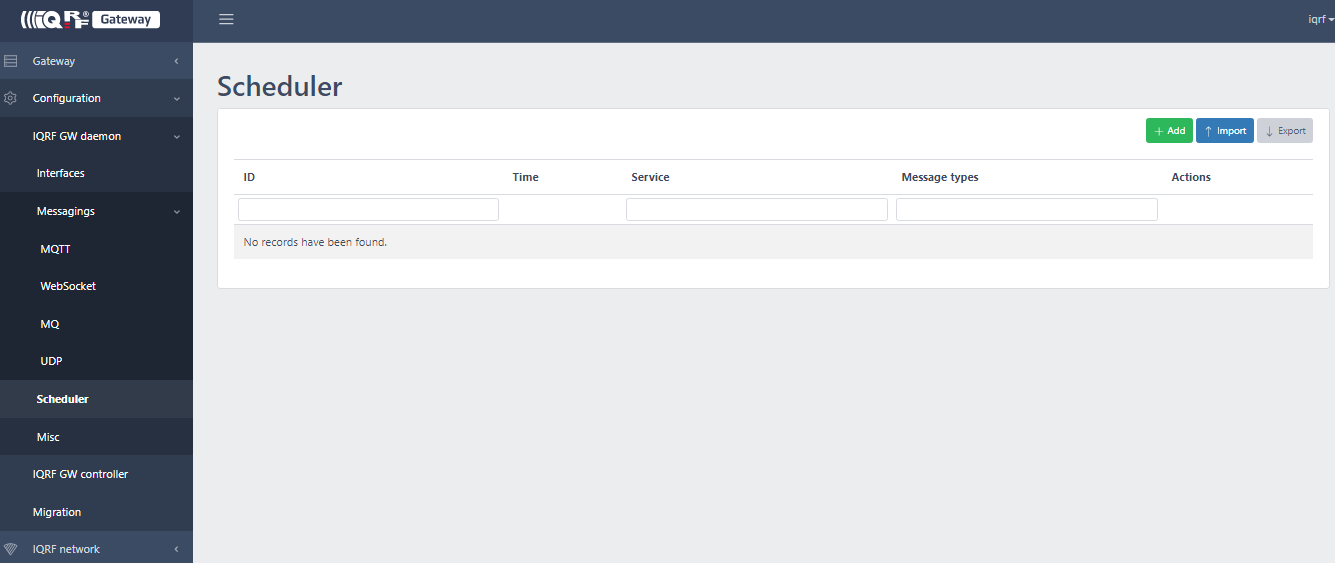
There are 3 options to schedule task:
- Cron format (e.g. every 5s ->
*/5* * * * * *) - Exact time (one shot task at specific time in format
dd.mm.rrrr mm:ss) - Period (periodic task at defined period)
There are 3 options to direct JSON response (result of scheduled JSON request task) to:
- MqMessaging
- MqttMessaging
- WebsocketMessaging
There is also possibility to export and then import exported tasks. Each task can be started and stopped.
Read more about the scheduler and its tasks here.
Tracer
IQRF gateway daemon logging can be configured via Tracer page. A communication with IQRF repository has been separated into its own log file.
It is possible to set log verbosity, sizes and names with or without timestamp. Logs without timestamp overwrite itself after reaching set size.
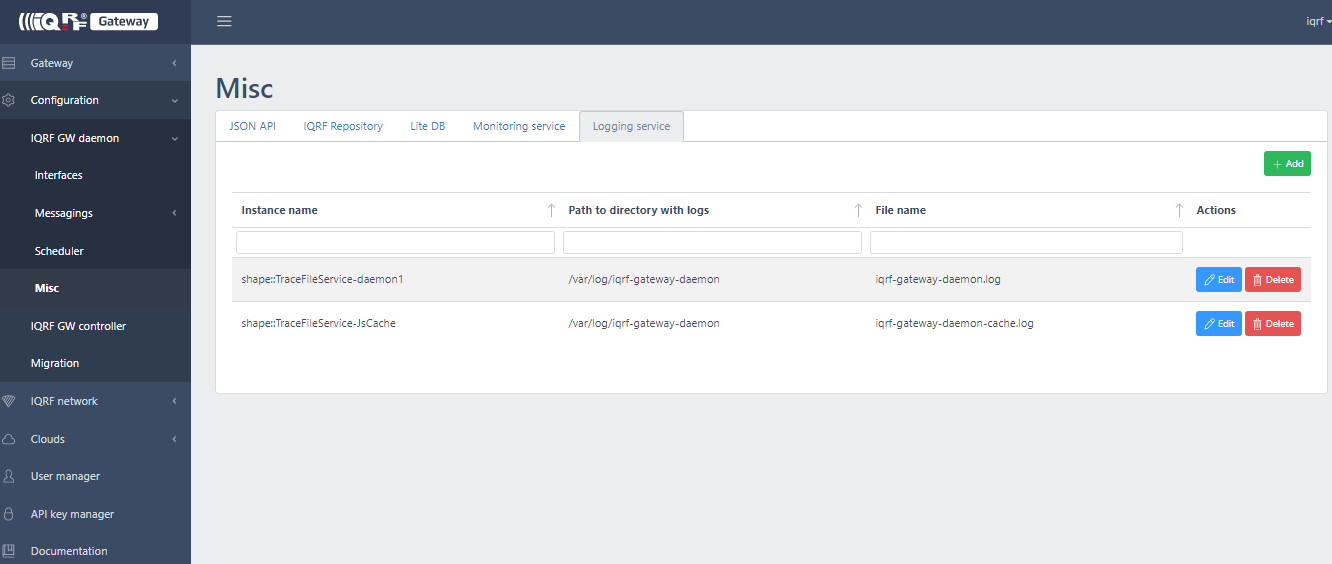
Migration
Migration gives possibility to handle export and import of the IQRF gateway configuration.
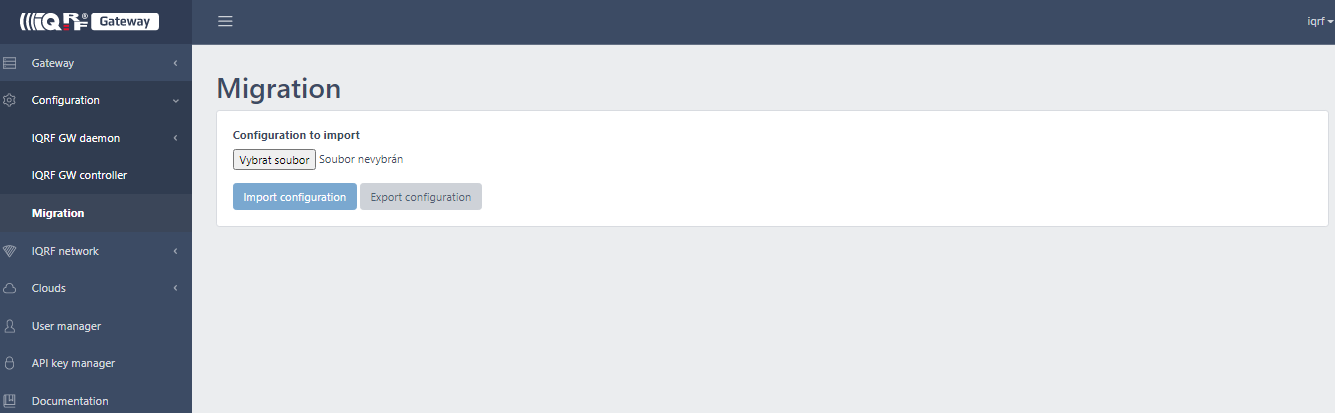
Controller
IQRF Gateway controller is responsible for the functionality of the gateway button and LEDs.
Following parameters can be configured:
- websocket servers (well configured for default gateway daemon)
- button API call to the gateway daemon (no call, discovery, AutoNetwork)
- logger severity level (trace, debug, ..., error)
- factory reset level (coordinator, daemon, IP network, web application)
Elaboration on factory reset levels:
- Coordinator (performs Clear all bonds, sets Access Password to 16x0, sets TX power and RF filter to 7)
- Daemon (default daemon's package configuration is set, any custom setting is deleted)
- IP network (default image DHCP Ethernet is set, any custom setting is deleted)
- Web application (deletion of all webapp users)